Admin
Admin

Number of posts : 66
Registration date : 2006-08-20
 |  Subject: New bots! Subject: New bots!  Tue Jun 12, 2007 11:19 am Tue Jun 12, 2007 11:19 am | |
| New bots are available on the Jabber network. You have to use a Jabber compatible client: list of clients I recommend you Pidgin because it can connect to several networks (Yahoo, AIM, MSN, IRC etc.). To add the bots listed below add them by selecting "XMPP" for the protocol. Here is the new bots list:
- QuizMaster@jabber.org : You have 20 seconds to answer questions. Try to be in the top 5 high scores! (this bot is the same as the MSN version: quizmasterbot@hotmail.com)
- MathTeacher@jabber.org : MathTeacher bot is designed to help kids (and adults
 ) practicing mental calculation. ) practicing mental calculation.
- ProfDeMath@jabber.org : MathTeacher in French (version française)
Please report any bug, spelling mistakes, or any other problems. | |
|
Admin
Admin

Number of posts : 66
Registration date : 2006-08-20
 |  Subject: Re: New bots! Subject: Re: New bots!  Thu Jun 14, 2007 10:46 pm Thu Jun 14, 2007 10:46 pm | |
| | |
|